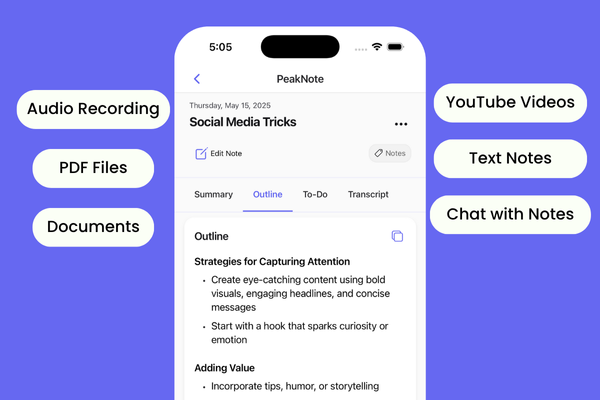JavaScript is a dynamic programming language that powers the interactivity of most websites and web applications we use daily.
For junior developers or those new to the field, mastering JavaScript can be a journey filled with discovery and growth.
However, the difference between writing code that just works and writing efficient, readable, and maintainable code can be vast.
This blog aims to bridge that gap, transforming regular programmers into expert ones by showcasing practical tips and code snippets.
Let's dive into some common scenarios where the approach of a novice and an expert diverge, offering insights into how you can level up your coding skills.
1. Declaring Variables
Regular:
var name = "John";
var age = 30;
var isEmployed = true;
Expert:
const name = "John"; // Use 'const' for variables that won't change
let age = 30; // Use 'let' for variables that might change
const isEmployed = true; // Clearer intent and scope management
Variables are the building blocks of any program. Beginners often use var for declaring variables. Experts, however, prefer const and let for clarity and to avoid scope-related issues.
2. Looping Over Arrays
Regular:
for (var i = 0; i < myArray.length; i++) {
console.log(myArray[i]);
}
Expert:
myArray.forEach(item => console.log(item)); // More concise and functional
Looping is a fundamental concept. While beginners might use traditional for loops, experts leverage modern array methods like forEach for cleaner, more expressive code.
3. Conditional Statements
Regular:
if (user.age > 18) {
console.log("Adult");
} else {
console.log("Minor");
}
Expert:
console.log(user.age > 18 ? "Adult" : "Minor"); // Ternary for simple conditions
Conditional logic is key to decision-making in programming. Instead of lengthy if-else statements, experts often use ternary operators for Shortness.
Are you looking for Front-end Developer Job? If yes, Click here to get Interview Kit
4. Function Declarations
Regular:
function add(a, b) {
return a + b;
}
Expert:
const add = (a, b) => a + b; // Arrow function for shorter syntax
Functions are crucial for code organization. Transitioning from regular function declarations to arrow functions not only shortens the syntax but also solves common issues with this binding.
5. Working with Objects
Regular:
var person = {
name: "John",
age: 30
};
console.log(person.name);
console.log(person.age);
Expert:
const person = { name: "John", age: 30 };
const { name, age } = person; // Destructuring for easier data access
console.log(name, age);
Accessing object properties can be streamlined using destructuring, a technique experts use to improve code readability and reduce redundancy.
6. Array Manipulation
Regular:
var numbers = [1, 2, 3];
var doubledNumbers = [];
for (var i = 0; i < numbers.length; i++) {
doubledNumbers.push(numbers[i] * 2);
}
Expert:
const numbers = [1, 2, 3];
const doubledNumbers = numbers.map(number => number * 2); // More functional
Manipulating arrays is a common task. Experts use methods like map to transform arrays in a more functional programming style, making the code more intuitive.
7. Asynchronous Code
Regular:
function getData(callback) {
setTimeout(() => {
callback("data");
}, 1000);
}
getData(function(data) {
console.log(data);
});
Expert:
const getData = () => new Promise(resolve => setTimeout(() => resolve("data"), 1000));
getData().then(data => console.log(data)); // Promises for better async handling
Handling asynchronous operations is a complex but vital skill. Experts use Promises and async/await for better readability and error handling compared to traditional callback functions.
8. Handling Null or Undefined
Regular:
if (user !== null && user !== undefined && user.name !== undefined) {
console.log(user.name);
}
Expert:
console.log(user?.name); // Optional chaining for cleaner checks
Checking for null or undefined values can clutter code. Optional chaining is a tool experts use to simplify these checks, making the code cleaner and more straightforward.
9. Default Function Parameters
Regular:
function createGreeting(message, name) {
if (!name) {
name = "John";
}
return message + ", " + name;
}
Expert:
const createGreeting = (message, name = "John") => `${message}, ${name}`; // Default params and template literals
Setting default values for function parameters can avoid undefined errors. Experts use default parameters to make functions more robust and easier to understand.
Are you looking for Front-end Developer Job? If yes, Click here to get Interview Kit
10. Importing and Exporting Modules
Regular:
// In file1.js
module.exports = {
myFunction: function() {...},
myVariable: 1
};
// In file2.js
var file1 = require('./file1');
console.log(file1.myFunction());
Expert:
// In file1.js
export const myFunction = () => {...};
export const myVariable = 1;
// In file2.js
import { myFunction, myVariable } from './file1';
console.log(myFunction());
Modular code is easier to maintain and test. Experts prefer ES6 module syntax (import/export) over CommonJS (require/module.exports) for its readability and static analysis benefits.
Wrapping Up
Each snippet above showcases a step towards writing better JavaScript. By adopting these expert practices, you'll not only improve your code's quality but also your thinking and problem-solving approach in JavaScript programming.
Whether it's making your code more readable with destructuring and arrow functions, handling asynchronous operations more elegantly with Promises, or simplifying conditions with ternary operators, these tips are invaluable for everyday coding.
Happy coding, and remember, the journey from beginner to expert is a path of continuous learning and improvement!