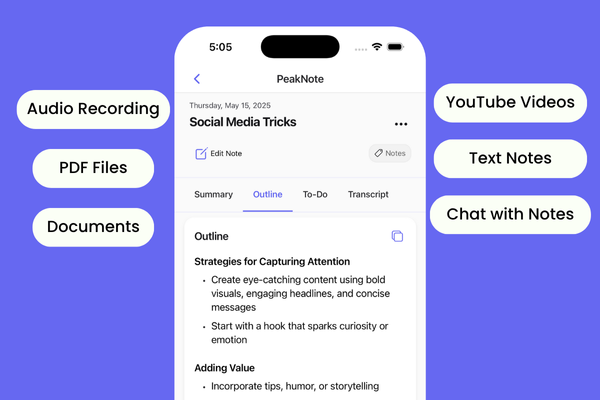As a software developer, you always want to work smarter, not harder. That's where prompt engineering comes in. It's changing how we use AI, and it can seriously boost your productivity. Let's break down how to write prompts that get you better results than you thought possible.
Prompt Writing is More Than Just Typing
Writing good prompts is a skill, a bit like figuring out how to talk to your computer to get exactly what you need. It's like having an AI teammate - you just need to learn how to give it the right instructions.
1. Don't Be Shy, Get Specific!
The clearer you are, the better the AI understands you. Instead of asking for "a code snippet," ask for "a Python code snippet that validates email addresses using regular expressions."
2. Paint the Whole Picture
Remember, the AI isn't in your head. Give it the background information it needs:
"Imagine you're a backend developer for a busy online store. How would you design a system to make sure customers see the most up-to-date product information quickly? Think about things like caching and how much memory you'd need."
3. Show, Don't Just Tell
Examples are like cheat codes for AI. They show it exactly what you're looking for:
I need unit tests for a login system. Here's what one test should look like:
def test_login_with_valid_credentials():
user = User.create(username="testuser", password="securepass123") assert login(username="testuser", password="securepass123") == True
4. Ask to format
If you need your output in a certain format, be upfront about it:
Can you make a JSON schema for a blog post? I need fields for the title, the actual blog post content, the author's name, when it was published, and tags. Make sure the response is a correct JSON object.
5. Set Boundaries
Constraints keep the AI focused on what's important:
My SQL query is running slow. Can you help me make it faster? Here are some things to keep in mind:
- The database has over a million entries
- I want to avoid using subqueries
- All columns are indexed
6. Adjust your prompt
Didn't get what you wanted on the first try? Adjust your prompt!
That's close, but can you tweak the algorithm to work even if the input is empty or has just one thing in it?
7. Give the role
Giving the AI a specific role can help it "think" in the right way:
Imagine you're a senior software architect looking at the design of a system for a distributed message queue. Are there any bottlenecks? What would you change to make it handle more users?
Putting It All Together
Let's build a prompt that uses everything we've learned:
You're a seasoned full-stack developer working on a real-time chat app using WebSockets.
1. Design the system architecture. It needs to handle up to 100,000 users at the same time.
2. Give me a code example of how to set up the WebSocket server in Node.js.
3. What would the database schema look like for storing user information and chat messages?
4. How would you make sure message delivery is reliable?
5. What are some security risks, and how would you address them?
Please organize your response with clear headings for each section and explain the reasoning behind your choices.
This prompt is detailed, sets the context, asks for an example (the code snippet), is specific about the format, sets constraints (handling many users), asks for explanations, and even uses role-playing.
Why Mastering Prompts Is a Game-Changer
When you get good at writing prompts, it's like having a super-smart assistant who never gets tired. You're basically teaching the AI to think like you - or maybe even better! You're combining its power with your own knowledge.
The goal is to make you more powerful. Here's how good prompts can help:
- Faster Prototyping: Explore ideas quickly.
- Better Debugging: Find and fix bugs faster.
- Quick Learning: Grasp new concepts easily.
- Code Generation: Get help with basic code.
- Design Feedback: Get a "second opinion" on your designs.