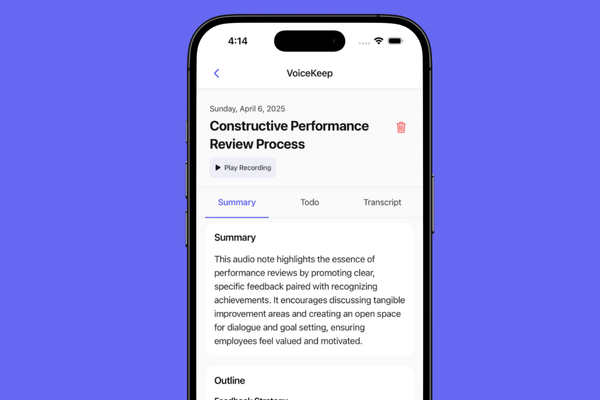ChatGPT, the popular AI chatbot from OpenAI, has just rolled out a significant update that brings a new feature, Canvas, to all users.
This update, announced on December 10, 2024, is designed to enhance how users interact with and utilize ChatGPT's capabilities for drafting, editing, and receiving feedback on both writing and coding tasks.
Here's everything you need to know about this exciting development.
What is Canvas?
Canvas is a new interface within ChatGPT that allows users to work alongside the AI in real-time. It's essentially a collaborative document editor where users can see their work and ChatGPT's suggestions side by side.
This feature has been in testing for some time, but now it's available to everyone, making it a game-changer for productivity and creativity.
Key Features of Canvas
- Side-by-Side Viewing: This functionality separates the AI's suggestions from the user's content, providing a clear, organized workspace. This setup is particularly beneficial for those who need to review or edit content with AI assistance without losing sight of their original text or code.
- Real-Time Collaborative Editing: Users can apply or reject changes suggested by ChatGPT directly within the Canvas. This means you can work on documents or code in a more interactive and responsive environment, much like having a virtual writing or coding partner.
- Inline Comments: A standout feature of Canvas is the ability for ChatGPT to provide inline comments. This is especially useful for coding, where immediate feedback can help resolve issues or enhance code efficiency. Users can decide whether to accept or ignore these suggestions based on their needs.
- Python Code Execution: One of the most anticipated updates is the ability to execute Python code directly within the ChatGPT interface. This feature allows users to test their code snippets, fix bugs, and see the results in real-time, significantly speeding up the development process.
Benefits for Users
The introduction of Canvas to all users, from free to pro, democratizes advanced AI interaction. Here’s how different user groups might benefit:
- Students and Educators: Canvas can be a powerful tool for learning. Students can draft essays or code projects, receiving instant feedback from ChatGPT, which could improve educational outcomes by providing personalized tutoring at scale.
- Professionals: For those in tech or content creation industries, Canvas offers an efficient way to refine work. Developers can debug and enhance code quickly, while writers can polish their drafts with AI assistance.
- General Users: Whether you're writing a blog post or just need help organizing thoughts, Canvas simplifies the process by integrating AI suggestions seamlessly into your workflow.
How to Access Canvas
Canvas is now fully rolled out on the web and the ChatGPT desktop app for Windows.
Users can start using it by selecting the "Tools" option under the GPT-4o model, where they will find the Canvas feature. For those with custom GPTs, this update means you can leverage Canvas's capabilities within your tailored AI models.
The user experience with ChatGPT has been significantly enhanced with Canvas. Previously, interaction with AI was more conversational and less integrated into the actual task at hand. Now, with Canvas, users can see and interact with AI suggestions in a more practical, task-oriented manner. This could lead to a broader adoption of AI in daily tasks, making AI not just a conversational tool but a collaborative workspace partner.
With this update, OpenAI reiterates its commitment to user privacy. All interactions within Canvas are subject to the same privacy policies as other ChatGPT features, ensuring that your data remains secure. However, users are encouraged to review OpenAI's privacy settings to control what data is shared or retained.
The rollout of Canvas to all ChatGPT users marks a pivotal moment in AI-assisted productivity. By blending AI's capabilities with a user-friendly, collaborative interface, OpenAI is not just updating its service but redefining how we interact with AI.
Whether for coding, writing, or any form of content creation, Canvas is set to make these tasks more interactive, insightful, and efficient. As this feature becomes part of daily use, we can expect to see a rise in productivity, creativity, and perhaps even how we learn and teach in educational settings.
This update, while simple in its explanation, opens up a myriad of possibilities for how AI can be used in our daily lives, making technology not just a tool but an active participant in our creative and professional endeavors.