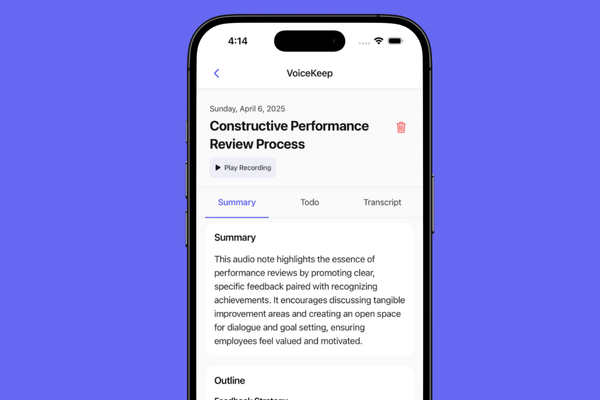Web development projects need a well-organized folder structure for codebase organization. This structure helps developers find and manage code, improving efficiency.
Developers can quickly implement new features or fix issues by categorizing files and directories by function.
A good folder structure also improves maintainability. As a project grows, tracking dependencies and relationships becomes harder.
With a simple folder structure, it's easier to make updates and fix bugs, and mistakes are less likely to happen. This structure makes the codebase future-proof.
Here is the node.js project folder structure that will help you achieve this goal.
node_project/
├── src/
│ ├── controllers/
│ ├── middleware/
│ ├── models/
│ ├── routes/
│ ├── services/
│ ├── utils/
│ └── app.js
├── public/
│ ├── images/
│ ├── stylesheets/
│ └── scripts/
├── views/
│ ├── partials/
│ └── layouts/
├── test/
│ ├── unit/
│ ├── integration/
│ └── e2e/
├── config/
│ ├── development/
│ ├── production/
│ └── index.js
├── logs/
├── .gitignore
├── .env
├── .env.local
├── package.json
└── README.md
Explanation of the folder structure:
src: Contains the main application source code.controllers: Contains the application's controller logic.middleware: Contains middleware functions.models: Contains the application's data models.routes: Contains the application's routes.services: Contains the application's business logic and third-party services.utils: Contains utility functions and helper scripts.app.js: The main entry point for the application.public: Contains static files, such as images, stylesheets, and client-side JavaScript files.images: Contains image files.stylesheets: Contains CSS files.scripts: Contains client-side JavaScript files.views: Contains the application's view templates.partials: Contains reusable view components.layouts: Contains layout templates.test: Contains test files and folders for unit, integration, and end-to-end tests.unit: Contains unit test files.integration: Contains integration test files.e2e: Contains end-to-end test files.config: Contains configuration files for different environments (development, production, etc.).development: Contains development environment-specific configuration files.production: Contains production environment-specific configuration files.index.js: Exports the appropriate configuration based on the current environment.logs: Contains log files..gitignore: Specifies the files and folders that should be ignored by Git..env: Contains environment-specific variables (should not be committed to the repository)..env.local: Contains environment-specific variables for development enviornmentpackage.json: Contains project metadata, dependencies, and scripts.README.md: Provides an overview of the project, instructions for installation, and usage information.
Note that the structure above is just a suggestion and can be adapted to the specific requirements of your project.