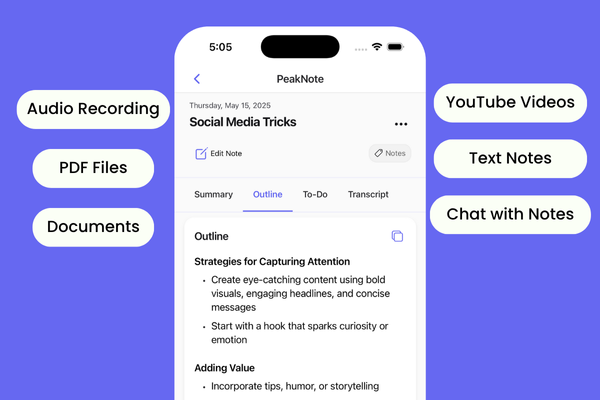Dabblet
Interactive CSS Playground for Real-Time Experimentation
About this tool
Dabblet is designed to provide a user-friendly environment where developers can quickly iterate on their designs and troubleshoot code issues. Here’s how it works and what it offers:
Dabblet allows you to write CSS, HTML, or JavaScript code and instantly view the results. The tool provides real-time previews of code, similar to JSFiddle and CodePen. As you type, updates are displayed immediately in the resulting iframe, facilitating rapid testing and debugging.
Key features include an interactive CSS playground, code preview, and code editing capabilities. The editor monitors key events such as keyup, paste, and cut to ensure real-time updates. Although traditional undo and redo functions are not supported unless implemented manually, constant monitoring ensures that code changes are promptly reflected.
Dabblet integrates the -prefix-free library to simplify CSS development by automatically handling vendor prefixes. This means you can write standard CSS without manually adding prefixes, as -prefix-free manages prefix addition based on the current environment.
The tool supports major browsers like Safari, Chrome, and Firefox, ensuring consistent behavior across these widely used platforms. Additionally, Dabblet allows you to save code in GitHub gists, with GitHub serving as the backend for data storage.
Inline previews for CSS and HTML values such as colors, gradients, lengths, durations, and angles are also provided. These previews are visible through hover effects, allowing for a real-time understanding of how different values impact the design.
For developers looking for a comprehensive tool to experiment and test their front-end code, Dabblet offers a versatile and efficient solution.
How does Dabblet help in development?
Dabblet helps by providing an interactive environment where you can quickly test and iterate on your front-end code. This includes HTML, CSS, and JavaScript, allowing you to see the effects of your changes in real-time.
Can I use Dabblet for back-end development?
Dabblet is primarily designed for front-end development. It does not support back-end programming languages like PHP or Ruby. However, it is excellent for testing and experimenting with front-end code.
How do I save my work in Dabblet?
Dabblet allows you to save your code in GitHub gists. This means you can easily share and manage your code snippets using GitHub as the backend.
Is Dabblet compatible with all browsers?
Dabblet supports major browsers like Safari, Chrome, and Firefox. This ensures that your code behaves consistently across these platforms.
🔥 Featured Tools
helpy-ui
Find Tools That Cover Your Code
PeakNote: AI Note Taker & Voice Recorder App
AI note taker for voice recording, meeting transcription, and smart summaries
Cloud Infrastructure Platform
Simple, affordable cloud hosting for developers and businesses
Bookmark Folders for ChatGPT
Search Your ChatGPT History and Manage Your Chats in Folders
More Developer Tools
HumanWhisper Chat Assistant
AI-powered chat assistant for fast, accurate answers and productivity
Worxmate.ai
The Ultimate AI-Powered Performance Management and OKR Software
CrawlerCheck
CrawlerCheck: Master your site's visibility.
RankingsFactor
SEO tool for domain analysis, backlink quality, and website ranking metrics