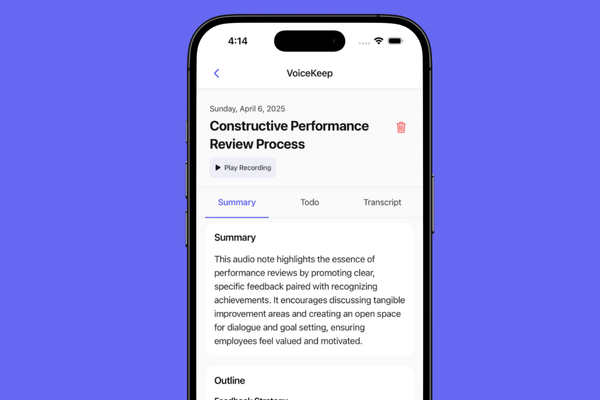Favicon.io
Create and Optimize Your Website's Favicon Easily
About this tool
Favicon.io is a user-friendly tool designed to help you create and optimize your website's favicon. A favicon is a small icon that appears in the browser's address bar and bookmarks, serving as a visual representation of your website. It plays a crucial role in enhancing user experience and reinforcing your brand identity.
With Favicon.io, you can easily create a favicon by uploading an existing image or entering text to be converted into an icon. The tool offers customization options such as cropping, adjusting sizes, and selecting fonts and colors.
What is a Favicon?
A favicon is more than just a small graphic; it is a visual emblem that encapsulates the essence of your website or brand. It provides instant recognition to users as they navigate the digital landscape, making it easier for them to identify and switch between websites.
Why is a Favicon Important?
A favicon significantly enhances the user experience by acting as a visual guide in the often chaotic world of browser tabs and bookmarks. It strengthens your brand's recall value and creates a cohesive user experience across different platforms.
How to Create a Favicon with Favicon.io?
1. Open your web browser and navigate to the Favicon.io website.
2. Choose your input: Upload an existing image or enter text to be converted into an icon.
3. Customize your favicon: Crop or adjust the size of your uploaded image, or select a font, color, and background color for your text.
Benefits of Using Favicon.io
- Enhances user experience by providing a visual cue for website identification.
- Reinforces brand identity and professionalism.
- Improves SEO by making your site more recognizable and accessible.
Advanced Favicon Techniques
Favicon.io also supports advanced techniques such as animated favicons, which can display a short animation or a series of images in a loop. These dynamic favicons can capture users' attention, reinforce your brand's personality, and create interactive experiences.
Implementing Dynamic Favicons
Dynamic favicons are typically created using JavaScript, which allows you to manipulate the favicon element on the fly. The Canvas API is often used to generate dynamic favicon images, allowing you to draw and update the icon's content in real-time.