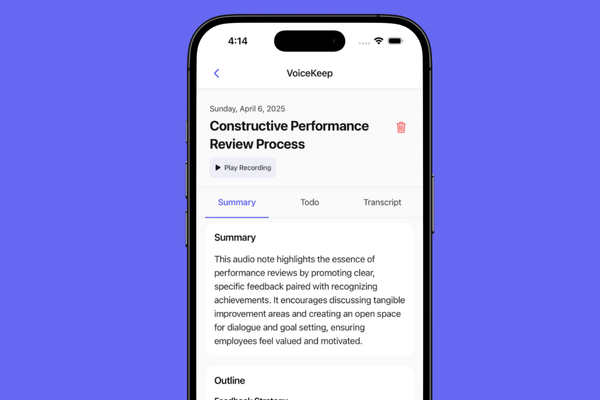JSON Editor Online
Edit, format, and validate JSON data online
About this tool
JSON Editor Online is a versatile and high-quality tool designed to make working with JSON data easier and more efficient. Developed and maintained by Jos de Jong, a senior software engineer with over 20 years of experience, this tool has become indispensable for frontend and backend developers who work with JSON data daily.
One of the key features of JSON Editor Online is its ability to offer multiple editing modes, including text, tree, and table modes. This flexibility allows users to choose the mode that best suits their needs, whether it's for simple editing, complex data manipulation, or visual inspection.
The tool also includes a range of utilities such as a JSON formatter and beautifier, query and transformation tools, and a repair function for fixing broken JSON documents. Additionally, it supports JSON Schema validation, ensuring that your JSON data is accurate and compliant with custom schemas.
For users who need to work with large JSON files, JSON Editor Online can handle documents up to 512 MB, making it a reliable choice for projects of all sizes. The tool also offers offline capabilities, allowing users to work on their JSON data without an internet connection.
Security is a top priority, with all data processed within the browser and no information shared unless explicitly saved to the cloud. For users with sensitive data, private cloud storage is available with an active subscription, ensuring that documents are accessible only to their owners.
Users often ask how to edit a JSON file with JSON Editor Online. The process is straightforward: simply copy and paste your JSON file into the editor, or load it from disk via the menu or drag-and-drop. Editing is similar to using any text editor, with options to enter new content, copy/paste, insert, and remove elements as needed.
Formatting a JSON file is equally easy. In code mode, users can paste a JSON file into the editor and click the 'Format' button from the menu. In tree mode, pasting the file and copying it again will automatically format the contents. Alternatively, the 'Copy formatted' button from the menu provides a one-click solution.
When it comes to choosing the best JSON editor, a survey shows that 85% of JSON Editor Online users are highly satisfied with the tool, praising its quality and comprehensive set of features. This satisfaction is reflected in the tool's popularity, with millions of users over the past decade.
Regarding safety, JSON Editor Online takes all necessary measures to ensure security, including enforcing HTTPS connections and keeping software up to date. Users can work confidently, knowing that their data is protected.
For those who prefer a dark mode, JSON Editor Online offers both light and dark themes, easily toggled in the main menu. This attention to detail reflects the tool's commitment to providing a user-friendly experience.